Active SSL in Wordpress with Plugins +
How to switch to HTTPS - The Ultimate WordPress Guide for Non-Coders
How to fix mixed content in Elementor after moving to SSL
How To Install A Free SSL Certificate On Your WordPress Website | Add SSL and HTTPS in WordPress
Possible errors & Testing Tools +
www.whynopadlock.com
www.sslshopper.com
https://decoder.link/(Namecheap)
cheapsslsecurity.com/ssltools/ssl-checker
cheapsslsecurity.com/ssltools/why-no-padlock
HOW TO FIX MIXED CONTENT ERRORS +
wordpress.org/plugins/ssl-insecure-content-fixer/
Clean up your WordPress website’s HTTPS insecure content and mixed content warnings. Installing the SSL Insecure Content Fixer plugin will solve most insecure content warnings with little or no effort. The remainder can be diagnosed with a few simple tools.
If you’ve recently added an SSL certificate you may expect to see a secured padlock symbol in the URL bar when visiting your site. However, in some cases you can run into an issue called “mixed content” or “insecure content” where the site is flagged as not fully secure. This means the site is being requested over secured URL, but some individual assets on the page aren’t being loaded securely.
You’ll need to find the source of that image—again, wherever it’s being pulled into the page—and either edit “http” to “https” *or* make the link a relative link instead of an absolute link (by eliminating everything before the first slash after “centerforworldmusic.org”).
Copy from forum post
I’m sorry but I don’t understand your advice. I’m not sure what it means to add images “from the theme options.” So far as I know, all of the images on our site have been added via the media library. Neither do I understand what it would mean to “replace them.” Does that mean delete them from the media library and upload them again?
Here’s one example. Whynopadlock.com consistently says that the primary logo on the site is insecure, thus:
Insecure URL: <a href="http://centerforworldmusic.org/wp-content/uploads/2014/06/logo_w_red_type_52.png"
However, when I look for this item in my media library, I find it at a secure (https) address:
https://centerforworldmusic.org/wp-content/uploads/2014/06/logo_w_red_type_52.png
Any further clarification and help you could provide would be appreciated.
Answer:
In the meida library it is showing the secure url but there might be cache plugin which is keeping the cached images. So the image is loading from that cached file with insecure http. so we can fix it in several way:
- 1. We can find the cahced file edit that image url in there
- 2. We can delete the image from media library permanently and upload again and clear the cache
- 3.
csrgenerator.com
csr_generator (Namecheap)
SSL & CSR Decoder (namecheap)
Submit your base64 encoded CSR or certificate in the field below. We will attempt to decode and analyze it to detect issues with it if any.
A Multi-Domain SSL certificate can secure your main domain along with several SANs (Subject Alternative Names) domain names in one certificate.
Multi-Domain certificates are often used for Unified Communications (UC) to secure Microsoft Exchange 2010 Server, Office Communications Server 2007 or Mobile Device Manager.
For example, you can secure all these domains with a single SAN certificate:
www.namecheap.com
www.exchange.namecheap.com
www.namecheapgroup.com
www.web-hosting.com
positivessl.com/the-positivessl-trustlogo
The PositiveSSL secure site seal is a visual stamp displayed on a web site indicating the site is secure and trustworthy, letting users know any transaction, purchase, or personal data transmitted through the site is safe.
Force HTTPS SSL Redirect
HTTPS SSL refers to a secure socket layer which increases your website’s security. This protects your consumers’ data as well as helps avoid man in the middle attack on your website. Google even gives organic search priority to websites that are secure. Here is the code to force your HTTPS SSL version to be shown:
RewriteEngine On
RewriteCond %{HTTPS} off
RewriteRule ^(.*)$ https://%{SERVER_NAME}%{REQUEST_URI} [R=301,L]
This also prevents duplicate content being live on both www.yourdomain.com/cars and https://www.yourdomain.com/cars. As such search engines are more likely to properly crawl and index your website.
Active SSL without plugins +
SSL on Wordpress? - How I activate HTTPS on WordPress Sites. No plugin required
Video Tuts by
manually-install-an-ssl-certificate-on-my-cpanel-hosting
uk.godaddy.com/help/manually-install-an-ssl-certificate-on-my-cpanel-hosting-12027
redirect-http-to-https-automatically
uk.godaddy.com/help/redirect-http-to-https-automatically-8828
How to install SSL in Godaddy Hosted Website
Video Tuts by
.htaccess FILE!
RewriteEngine On
RewriteCond %{SERVER_PORT} 80
RewriteRule ^(.*)$ https://example.com/$1 [R=301,L]
Replace your domain with example.com
Buying SSL & Free SSL certificate +
How to get FREE SSL Certificate for Website -geekflare.com
www.sslforfree.com
Free SSL Certificates & Free Wildcard SSL Certificates in Minutes. Free SSL for 90 days.
How To Get A Trusted SSL Certificate for FREE (works 2018) - Video Tuts by Kimofy
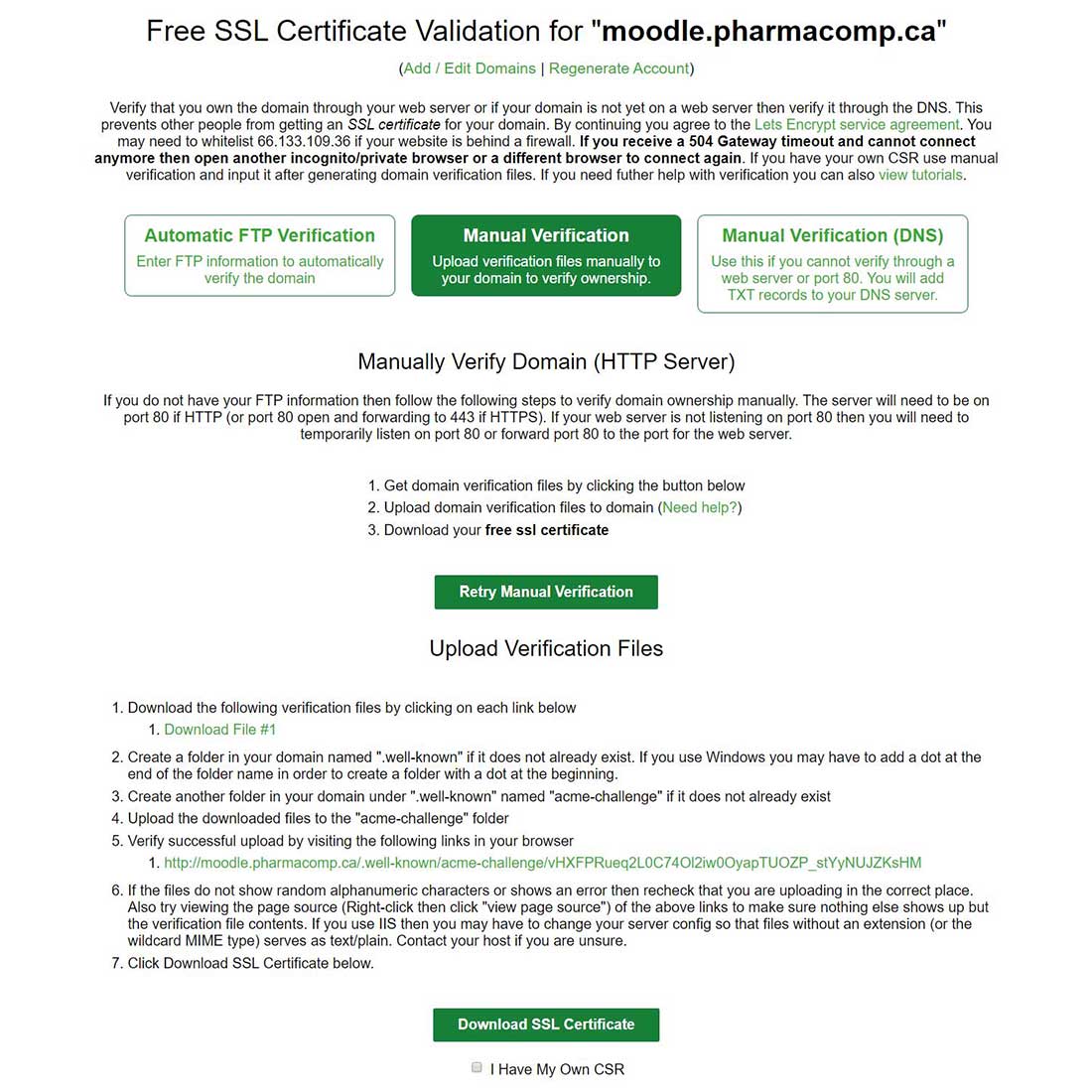
Cloudflare Free SSL/TLS
How To Install A Free SSL Security Certificate On Your WordPress Website
For CloudFlare integratin watch the video from 7.00 minutes
How To Setup CloudFlare to Your Website 2019 - by BM Tech Tips
What is CloudFlare ? | How To Convert HTTP websites into HTTPS for FREE | Configure CloudFlare CDN - by Sid Talk
how you can create account in cloudflare & how CloudFlare can help you to get Free SSL certificate to convert your HTTP website into HTTPS free of cost. CloudFlare can also help you to provide global CDN (Content Delivery Network) for free
Get Free SSL For Your Website with Cloudflare – Easy Setup Guide
letsencrypt.org
Lets Encrypt SSL is free for 90 days. You have to renew or update again after that.
siteground.com/tutorials/lets-encrypt/
How To Get FREE HTTPS in 10 Minutes with Let's Encrypt and Certbot
zerossl.com
Install Godaddy SSL Certificate for Free - LetsEncrypt Cpanel installation
Installing LetsEncrypt might get complicated to people that are not used to using terminal or shell. So this tutorial is for people who want to get free SSL certificate using shared web hosting using zerossl.com installation tool.
certbot.eff.org
How To Get FREE HTTPS in 10 Minutes with Let's Encrypt and Certbot
www.ssls.com - Namecheap
General Knowledgebase +
www.ssls.com/knowledgebase/
namecheap.com/knowledgebase
Some Definitions
- CSR: What is a CSR? A CSR or
Certificate Signing requestis a block of encoded text that is given to a Certificate Authority when applying for an SSL Certificate. It is usually generated on the server where the certificate will be installed and contains information that will be included in the certificate such as the organization name, common name (domain name), locality, and country. It also contains the public key that will be included in the certificate. A private key is usually created at the same time that you create the CSR, making a key pair. A CSR is generally encoded using ASN.1 according to the PKCS #10 specification. - CA: A
certificate authoritywill use a CSR to create your SSL certificate, but it does not need your private key. You need to keep your private key secret. The certificate created with a particular CSR will only work with the private key that was generated with it. So if you lose the private key, the certificate will no longer work.
Generating a CSR using cPanel
How to generate a CSR?
What is a Certificate Signing Request (CSR)? - Namecheap
How to Enable an SSL Certificate - Namecheap
How do I reissue my SSL certificate? - Namecheap
How can I complete the domain control validation (DCV) for my SSL certificate? - Namecheap
How to Create a CNAME Record For Your Domain
How to complete HTTP-based validation - Namecheap
Steps to Get SSL Certificate Activated - Namecheap
Types of SSL Certificates ( Knowledgebase) +
Here is a list of the different types of SSL certificate types that can be purchased:
- Extended Validation Certificates (EV SSL)
- Organization Validated Certificates (OV SSL)
- Domain Validated Certificates (DV SSL)
- Wildcard SSL Certificate
- Multi-Domain SSL Certificate (MDC)
- Unified Communications Certificate (UCC)
Domain Validation (DV) SSL Certificate
A Domain Validated SSL Certificate (DV SSL) comes with 256-bit encryption and it is compatible with 99.9% web and mobile browsers.
Organization Validation (OV) SSL Certificate
An Organization Validation SSL certificate is a high assurance SSL certificate used to validate a company/business/organization.
Extended Validation (EV) SSL Certificate
Extended Validation SSL Certificates offer a top-notch level of safety and security that ultimately enhances customer confidence.
Wildcard SSL Certificate
A Wildcard SSL Certificate is designed to secure a domain name along with an unlimited number of sub-domains, which means a user can protect multiple sub-domains under a single certificate.
Multi-Domain (SAN) SSL Certificate
Multi-domain (SAN) is a built-in feature that comes with an SSL certificate. This lets users secure multiple domains under a single certificate.
Multi-Domain Wildcard SSL Certificate
A Multi-Domain Wildcard SSL Certificate is fabricated with combined features of both wildcard and multi-domain SSL certificates.
UCC SSL Certificate
UCC stands for Unified Communication Certificate. UCC SSL Certificates are designed to protect multiple fully qualified domain names (FQDN) under single SSL management.
Code Signing Certificate
A Code Signing Certificate is a digital signature technology, which allows authorized software publishers to sign their executable scripts, code, and content to authenticate their identification over the Internet.
EV Code Signing Certificate
An Extended Validation (EV) Code Signing certificate is designed for developers and publishers to secure their software and web application codes, contents, scripts, and other digital objects from unwanted third party malware attacks.